How to Check Tesla Battery Health?
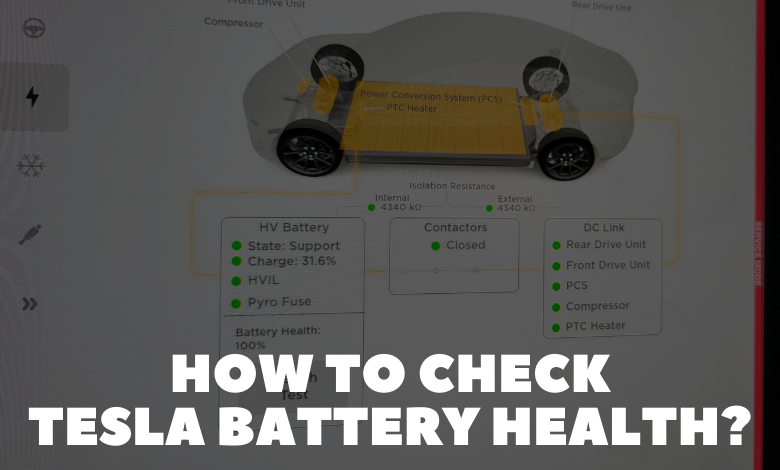
Ever pondered the well-being of your Tesla’s battery? Similar to a doctor monitoring vital signs, keeping track of your battery’s health is crucial for optimal performance and durability.
Your Tesla’s battery serves as the cornerstone of its operation, powering the electric motor and various functions. In this article, we’ll guide you through different approaches to evaluate Tesla battery health, utilizing the Tesla app, touchscreen display, and third-party software.
We’ll delve into battery health indicators such as charge cycles, state of charge, and temperature, providing insights into maintaining peak performance and extending battery lifespan.
How to Check Tesla Battery Health?
Seeking to ensure top-notch performance and longevity for your Tesla? Discover methods to assess your Tesla’s battery health, ensuring you maximize your vehicle’s potential.
Physical inspection remains key in monitoring battery health, revealing signs of damage or abnormal temperature. Additionally, factors like charge cycles, state of charge, and temperature offer valuable insights into overall battery health.
Assessing Tesla battery health can be done through the Tesla app, touchscreen display, or third-party software. While the app and touchscreen display provide real-time updates, third-party software may offer more comprehensive metrics.
Remember, minimizing frequent full charges and rapid charging is vital, as these practices can accelerate battery degradation and diminish capacity.
Bear in mind that battery replacement costs can be substantial, ranging from $13,000 to $20,000. Hence, monitoring battery health proves cost-effective in the long run.
What Does the Tesla Battery Health Check Involve?
To gauge the overall condition of your electric vehicle’s power source, utilize the Tesla Battery Health Check feature, accessible via the Tesla app. This tool estimates battery capacity considering factors like age, temperature, and usage patterns.
Monitoring battery health allows for informed decisions regarding battery replacement, negotiation of resale value, and ensuring efficient operation. Keep in mind that frequent utilization of high-power charging methods may accelerate capacity loss over time.
Therefore, it’s advisable to avoid rapid charging and maintain daily charging within the optimal temperature range of 20-30°C. Regular physical inspection is also recommended to detect any signs of damage or abnormal temperature. Third-party software options provide detailed battery health insights.
How to Check Battery Health By Using the Tesla App
Assessing your electric vehicle’s power source is simplified with the Tesla app’s battery health feature, offering real-time data on capacity, range, and projected lifespan.
By monitoring battery health through the app, you can optimize performance, plan for necessary replacements, and prolong battery life. Battery degradation, a natural occurrence, can be influenced by factors such as charging frequency, temperature, and physical damage.
Utilize the Tesla app to track your battery’s history and charging metrics, ensuring proactive maintenance for long-term reliability.
Checking Battery Health via Touch Screen
Monitoring your EV’s power source condition is effortless with the touchscreen display, providing instant updates akin to a heartbeat maintaining vehicle functionality. Access the battery icon on the display’s top to check battery health.
Explore the Battery menu to view current charge level, range, and estimated full charge duration. Additionally, assess battery health percentage, indicating remaining capacity based on age, temperature, and usage.
While the touchscreen display offers a quick check, regular physical inspections are advisable. Avoid rapid charging to preserve battery capacity, ensuring extended lifespan.
How Long Does a Tesla Battery Last?
As a Tesla owner, you may wonder about your vehicle’s power source longevity. Factors like charge cycles, state of charge, and temperature influence battery lifespan.
Tesla batteries typically last around 200,000 miles in the US, with potential for 300,000-500,000 miles with proper care. Optimal temperature range for longevity is 20-30°C. Avoid rapid charging to mitigate degradation.
Battery module replacement costs range from $5,000 to $7,000, while total replacement can reach $12,000 to $13,000. Regular monitoring is crucial to extend battery life and maintain performance.
Congratulations on gaining insights into assessing and maintaining your Tesla battery health. Regular monitoring of charge status, cycle count, and temperature ensures optimal performance and longevity.
Did you know? Tesla’s Model S boasts the highest range among electric vehicles, with the 2021 Long Range Plus model covering up to 402 miles on a single charge. This underscores Tesla’s dedication to battery technology and innovation.
By caring for your Tesla battery, you can enjoy electric driving benefits for years to come.
