How to Set Tesla Custom Lock Sounds?
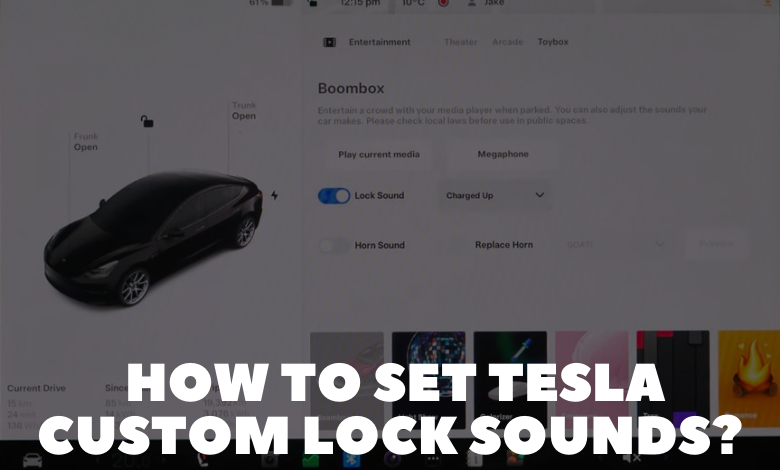
As a Tesla technician, I’m excited to share with you a cool feature that Tesla has introduced in its latest 2023 holiday software update: custom lock sounds. If you’ve ever wanted to add a touch of personalization to your Tesla experience, setting a custom lock sound is a fun and easy way to do it. In this guide, I’ll walk you through the steps to set up your very own Tesla custom lock sound.
What Is a Custom Lock Sound?
Before we dive into the steps, let’s understand what a custom lock sound entails. A custom lock sound replaces the default horn sound when your Tesla locks its doors. Tesla offers a variety of fun sounds to choose from, such as a screaming goat, an old-school horn, applause, quacks, and more. Additionally, you have the option to set your own custom sound, adding a unique touch to your Tesla’s personality.
Step-by-Step Guide to Setting a Custom Lock Sound
- Find Your Sound: Start by visiting a site like MyInstants, where you can browse and download a wide range of sounds. Once you’ve found the perfect sound, download the .mp3 file and rename it to “LockChime.wav.” Remember, the file size must be less than 1 megabyte.
- Transfer to USB Stick: On your computer, drag the renamed “LockChime.wav” file into the root directory of the USB thumb drive in your Tesla’s glovebox. This is the same USB stick that Sentry Mode uses to save clips. Ensure that the file is placed directly in the main directory of the USB stick without creating any additional folders.
- Set Up in Your Tesla: Insert the USB stick back into your car’s glovebox and navigate to “Toybox” > “Boombox” > “Lock Sound” on your Tesla’s touchscreen. From the drop-down menu, select “USB” as the source for your custom lock sound.
Enjoy Your Custom Lock Sound!
Now, every time you lock your Tesla, your chosen custom sound will play, adding a touch of fun and personality to your driving experience. Whether it’s the iconic Windows XP shutdown sound, your favorite iPhone ringtone, or a unique sound from MyInstants, the possibilities are endless. Impress your friends and family with your customized Tesla lock sound and enjoy the playful side of your Tesla’s technology.
Unlocking the fun with custom lock sounds is just one of the many ways Tesla continues to innovate and delight its drivers. Stay tuned for more tips and updates as we explore the exciting world of Tesla technology together!
