Tesla Key Card Not Working
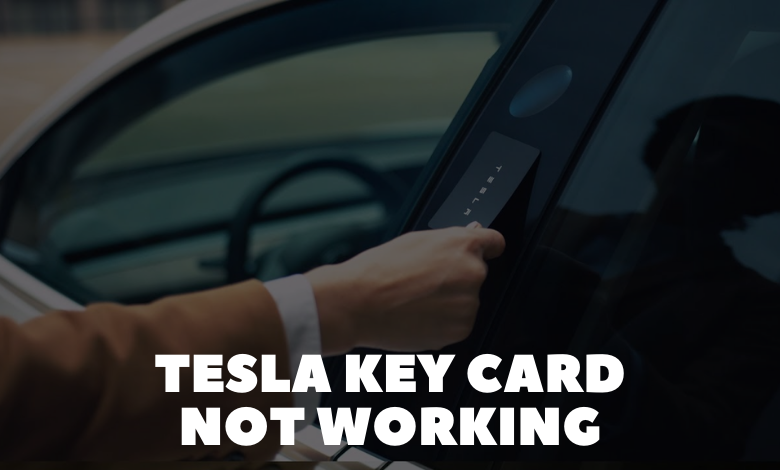
Encountering issues with a Tesla key card can be quite bothersome for drivers reliant on it. If your Tesla key card not working, it’s crucial to identify the causes and implement effective fixes.
To resolve this problem, try resetting the car, updating the software, ensuring proper placement on the card reader, and addressing any scratches on the B-pillar reader. If these measures fail, consider authenticating the card, minimizing exposure to magnetic interference, or replacing the Power Conversion System (PCS) and B-pillar housing.
Causes of Tesla Key Card Not Working
Several factors can contribute to a malfunctioning key card. Here are some common reasons:
Software Version Mismatch in Firmware
Incomplete software versions may hinder key card access to the car. Ensure all pending software updates are downloaded, or request assistance from the Tesla team to push updates to your vehicle.
Faulty Power Conversion System (PCS)
Issues with the PCS, responsible for AC charging and DC/DC conversion, can disrupt key card functionality, especially during charging. If identified, contact Tesla Service Center (TSC) for a replacement under warranty.
Debris or Damage in Card Reader
Debris or scratches in the B-pillar card reader can prevent key card recognition. Clean the reader thoroughly and address any scratches using appropriate methods.
Drive Disablement or Magnetic Interference
Key card operation may be compromised due to drive disablement or magnetic interference. Promptly press the brake after key card use to prevent authentication requirements. Also, keep the card away from sources of magnetic interference.
Incorrect Reading by Card Reader
Improper reading by the B-pillar card reader can lead to authorization failures. Ensure the card is correctly positioned and held in place for successful access.
Malfunctioning B-pillar Card Reader
Faulty sensor or wiring connections in the B-pillar card reader can render the key card useless. Replacement of the B-pillar part may be necessary in such cases.

How to Fix a Tesla Key Card That Isn’t Working?
Now that you understand the potential causes, let’s explore troubleshooting methods:
Reboot and Update Software
Reboot the Tesla: Perform a hard reset by pressing the left and right scroll buttons on the steering wheel for 10 seconds while pressing the brake pedal.
Update Software: Check for pending software updates in Controls > Software > Update Available on the touchscreen.
Contact TSC for Updates: Seek assistance from TSC if software version mismatches persist. They can help push updates to your vehicle.
Replace the Power Conversion System
Contact TSC for PCS replacement, as it requires expertise and specific tools. This service is typically covered under warranty.
Clean and Buff the Card Reader
Thoroughly clean the card reader using a soft microfiber cloth and isopropyl alcohol. Address scratches with a polisher and cerium oxide solution, followed by buffing and application of paint protection film (PPF).
Rescan and Position the Card Correctly
Position the key card correctly on the reader, ensuring alignment with the antenna. Follow on-screen prompts for authentication, if required.
Proper Key Card Placement
Align the card near the reader antenna, located below the Autopilot camera. Maintain close proximity for successful reading.
Replace the B-pillar Card Reader
If all else fails, replace the B-pillar card reader following these steps:
- Power off the Tesla in Controls > Safety & Security > Power Off on the touchscreen.
- Detach the B-pillar housing using appropriate tools, ensuring door accessibility.
- Replace the faulty part and reassemble the components carefully.
Tesla Key Card Reset Procedure
Follow these steps to reset the key card:
- Access Controls > Locks > Keys on the touchscreen.
- Select the key card and delete it by tapping the Trash icon.
- Scan the key card to confirm deletion.
- Wait for 1-2 minutes for the car to refresh.
- Re-add the key card by scanning it again in the same location.
Resolving issues with a malfunctioning Tesla key card requires patience and careful troubleshooting. While some fixes can be done independently, complex issues may require professional assistance from TSC. Whether you choose DIY solutions or seek expert help, this guide aims to provide comprehensive insights for resolving key card errors effectively.
