Tesla Park Assist is Degraded
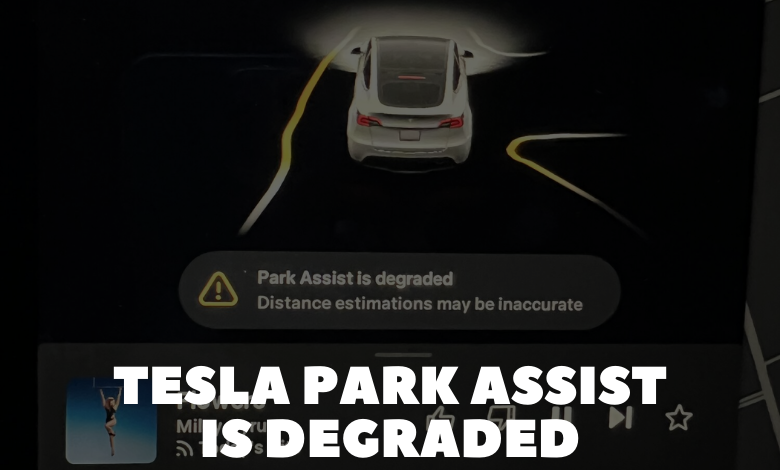
As a Tesla technician, I understand the frustration that can arise when encountering error messages like “Park Assist Degraded.” While Tesla vehicles are equipped with advanced parking assistance features to enhance safety and convenience, issues may occasionally arise. In this guide, I’ll walk you through the steps to troubleshoot and resolve the “Park Assist Degraded” message in your Tesla.
1. Understanding “Park Assist Degraded”:
– The “Park Assist Degraded” message indicates that there is an issue with the parking assistance system, which may affect its functionality.
– This error message could be triggered by various factors, including sensor malfunctions, software glitches, or calibration errors.
2. Restarting the Vehicle:
– Start by attempting a soft reset of the vehicle’s systems by pressing and holding the two steering wheel scroll buttons simultaneously until the touchscreen display turns off and then back on.
– This process may help clear temporary software glitches and restore normal operation.
3. Checking Sensor Calibration:
– Verify that the parking sensors are clean and free from any obstruction, such as dirt, debris, or ice.
– If the sensors are obstructed, gently clean them using a soft cloth or brush to ensure accurate detection.
– In some cases, recalibrating the parking sensors may be necessary. Refer to your Tesla owner’s manual or contact Tesla support for instructions on how to perform sensor calibration.
4. Software Updates:
– Ensure that your Tesla vehicle is running the latest software version available.
– Tesla regularly releases software updates that include bug fixes and enhancements to the parking assistance system.
– Check for software updates in the vehicle settings menu or through the Tesla mobile app.
5. Diagnostic Tools:
– If the “Park Assist Degraded” message persists despite troubleshooting steps, use Tesla’s diagnostic tools to identify and diagnose the underlying issue.
– Tesla service centers have access to diagnostic equipment and software that can pinpoint specific sensor or system failures.
6. Contacting Tesla Support:
– If you’re unable to resolve the “Park Assist Degraded” message on your own, contact Tesla support for assistance.
– Tesla’s customer support team can provide personalized troubleshooting guidance and schedule service appointments if necessary.
7. Safety Precautions:
– While troubleshooting the parking assistance system, exercise caution and be mindful of your surroundings when parking or maneuvering the vehicle.
– Always prioritize safety and use manual parking techniques if the parking assistance system is not functioning properly.
Conclusion:
Encountering the “Park Assist Degraded” message in your Tesla can be concerning, but by following the steps outlined in this guide, you can effectively troubleshoot and resolve the issue. Start by restarting the vehicle and checking sensor calibration, then proceed to software updates and diagnostic tools if needed. If you’re unable to resolve the issue on your own, don’t hesitate to contact Tesla support for further assistance. Remember to prioritize safety at all times and use manual parking techniques if the parking assistance system is not functioning properly.
