Tesla Steering Assist Reduced (A Step-by-Step Guide)
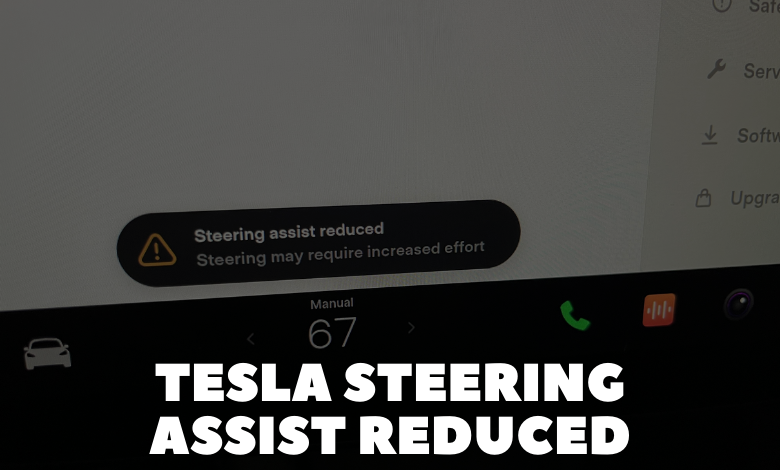
Experiencing a “Steering Assist Reduced” warning message in your Tesla can be concerning, but there are steps you can take to address the issue and restore normal functionality. In this guide, we’ll walk you through the process of troubleshooting and fixing steering assist issues in your Tesla vehicle.
1. Identify the Problem:
Before attempting any fixes, it’s essential to understand the potential causes of the “Steering Assist Reduced” warning. Common reasons include low battery voltage, faulty power steering bolts, invalid coolant temperature signals, or software glitches. By identifying the specific issue, you can tailor your troubleshooting efforts more effectively.
Tesla’s Steering Assist Reduced message is a safety feature designed to alert drivers when there is a problem with the vehicle’s steering system. When this message appears on the dashboard, it indicates that the steering assist functionality may be compromised or disabled, requiring immediate attention to ensure the safety of the vehicle and its occupants.
There are several potential reasons why the Tesla Steering Assist Reduced message may appear:
- Power Steering Malfunction: One common cause of this message is a malfunction in the power steering system. The power steering system assists the driver in turning the steering wheel, making it easier to maneuver the vehicle, especially at low speeds or when parking. If there is a problem with the power steering system, such as a fluid leak or a faulty component, the steering assist function may be reduced or disabled, triggering the warning message.
- Sensor or Calibration Issues: Tesla vehicles are equipped with advanced sensors and cameras that help detect obstacles, lane markings, and other vehicles on the road. If there is a problem with these sensors or if they are not properly calibrated, it could affect the accuracy of the steering assist system, leading to the Steering Assist Reduced message.
- Software Glitches: Like any complex electronic system, Tesla vehicles rely on software to operate various functions, including the steering assist system. Occasionally, software glitches or bugs may occur, causing the steering assist system to malfunction or become temporarily disabled. In such cases, restarting the vehicle or performing a software update may resolve the issue.
- Mechanical Issues: In some cases, the Steering Assist Reduced message may indicate a mechanical issue with the steering components, such as a damaged steering rack or a worn-out steering column. These mechanical problems can affect the vehicle’s ability to steer properly and may require professional inspection and repair.
When the Steering Assist Reduced message appears, it is important for drivers to take immediate action to address the issue and ensure the safety of the vehicle. Depending on the cause of the problem, drivers may need to:
– Safely pull over to the side of the road and stop the vehicle.
– Check the power steering fluid level and inspect for any leaks.
– Restart the vehicle to see if the message clears after a system reset.
– Schedule an appointment with a certified Tesla service center for diagnostic testing and repair.
Ignoring the Steering Assist Reduced message or attempting to continue driving with a compromised steering system can pose significant safety risks, including loss of control of the vehicle and potential accidents. Therefore, it is crucial for drivers to address this warning message promptly and seek professional assistance if needed.
2. Check for Additional Alerts:
Start by checking for any additional alerts on the vehicle’s display that may provide clues about the underlying problem. Look for notifications related to software updates, battery issues, or sensor malfunctions.
3. Restart the Vehicle:
Sometimes, a simple restart can resolve temporary issues with the steering assist system. Turn off your Tesla and wait for a few minutes before restarting it. This action can reset electrical components and clear minor errors.
4. Check Battery Condition and Charge Level:
Ensure that your Tesla’s battery is in good condition and adequately charged. A low or faulty battery can affect the power steering assist function, leading to the warning message. Consider replacing the battery or charging it fully if necessary.
5. Read and Clear Trouble Codes:
Use an OBD2 scanner to read and clear trouble codes from the power steering assist control module. This step can help identify specific issues and reset the system to its default state. If multiple trouble codes are present, clear them and monitor the system for further warnings.
6. Inspect for Damage:
Check for any damage or obstruction to the sensors or modules responsible for the steering assist function. Look for physical damage, debris buildup, or environmental factors like mud or snow that may interfere with sensor operation. Clean or remove any obstructions as needed.
7. Perform a Soft Reset:
If the above steps don’t resolve the issue, consider performing a soft reset of the steering assist system. Press and hold both scroll buttons on the steering wheel until the infotainment screen turns black and reboots. This action can clear minor errors without affecting settings or data.
8. Perform a Hard Reset:
As a last resort, you can perform a hard reset of the steering assist system to address more severe issues. Turn off your Tesla, open both front doors, disconnect both terminals of the 12-volt battery, wait for 10 minutes, reconnect the terminals, close the doors, and turn on the vehicle. This action will reset all power sources and clear major errors.
9. Seek Professional Assistance:
If the warning message persists despite your efforts, or if you’re unsure about performing the fixes yourself, it’s best to seek professional assistance. Contact Tesla’s service center or a certified technician for a thorough diagnosis and resolution of the issue.
Experiencing a “Steering Assist Reduced” warning in your Tesla can be unsettling, but with the right approach, you can troubleshoot and fix the issue effectively. By following the steps outlined in this guide, you can identify the problem, perform necessary resets, and restore normal functionality to your vehicle’s steering assist system.
If you encounter any challenges or uncertainties along the way, don’t hesitate to seek professional assistance for peace of mind and optimal performance of your Tesla.
